🧩Coda vs Notion
In the ever-evolving landscape of productivity tools, Coda and Notion stand out as two formidable contenders, each offering a comprehensive suite of features designed to streamline workflows, foster collaboration, and empower users to accomplish their goals with ease. As organizations and individuals seek innovative solutions to manage tasks, projects, and information effectively, the debate between Coda and Notion has intensified, prompting users to weigh the strengths and weaknesses of each platform carefully.
In this comprehensive comparison, we embark on a journey to explore the intricacies of Coda and Notion, uncovering their unique capabilities, user experiences, and suitability for various use cases. From project management and document collaboration to database organization and workflow automation, we delve into the depths of these powerhouse productivity platforms to provide valuable insights and guidance to those seeking the optimal solution for their productivity needs.
Join us as we navigate the realm of Coda vs Notion, unraveling the nuances of each platform to empower you to make informed decisions and maximize your productivity potential.
Discover our Aesthetic Notion Template Collection.

Coda and Notion compared
In comparing Coda and Notion, we observe distinct differences in their interface and organization. Coda presents a flexible and intuitive interface, merging documents, spreadsheets, and apps into customizable "docs." Users can create interactive documents featuring tables, buttons, and visualizations, fostering dynamic content creation and organization. Conversely, Notion offers a versatile block-based editor where users can generate various content types within a single document. Its database-style organization and customizable templates facilitate structured content management and organization.
Regarding collaboration, Coda prioritizes real-time collaboration, enabling multiple users to work simultaneously on documents and communicate via comments and mentions. On the other hand, Notion provides robust collaboration features, including real-time editing, commenting, and sharing, fostering seamless teamwork and communication within documents.
In terms of customization, Coda offers a range of templates and customizable features to tailor documents to specific needs. Notion similarly provides extensive customization options, allowing users to design their workspace layouts and templates according to their preferences.
Both platforms excel in offering comprehensive productivity solutions, with Coda focusing on dynamic content creation and real-time collaboration, while Notion emphasizes versatility and structured content management. The choice between Coda and Notion ultimately depends on individual preferences, workflow requirements, and the specific needs of the user.
Coda
Why you might prefer Coda over Notion:
✅ Coda allows for the creation of interactive documents with tables, buttons, and visualizations, offering a dynamic approach to content creation.
✅ Coda emphasizes real-time collaboration, enabling multiple users to work on documents simultaneously and communicate through comments and mentions.
✅ Coda offers a range of customizable templates to suit various use cases, allowing users to tailor documents to their specific needs.
✅ Coda provides integrations with a wide range of third-party tools and services, enhancing workflow efficiency and productivity.
✅ Coda features advanced automation capabilities, allowing users to automate repetitive tasks and streamline workflows efficiently.
What users say about Coda:
"As a project manager, I rely on Coda for its robust collaboration features. Being able to work together with my team members in real-time has been a game-changer. The customizable templates make it easy to create project plans tailored to our specific needs. Highly recommended!"
- Capterra Review
"Coda has transformed the way we manage our client data. The ability to create interactive documents with tables, buttons, and visualizations has allowed us to customize our workflows and streamline our processes. The real-time collaboration features make it easy for our team to work together efficiently."
- Capterra Review
Notion
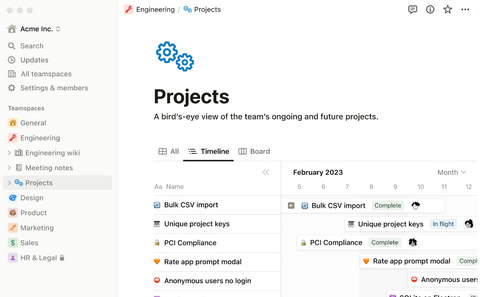
Why you might prefer Notion over Coda:
✅ Notion offers a versatile all-in-one workspace where you can create various types of content, including notes, databases, and kanban boards, within a single platform.
✅ Notion provides extensive customization options, allowing users to design their workspace layouts, templates, and databases to suit their specific needs.
✅ Notion seamlessly integrates with a wide range of third-party tools and services, enabling users to connect their favorite apps and enhance their productivity workflows.
✅ Notion's robust collaboration features include real-time editing, commenting, and task assignment, making it ideal for team collaboration and project management.
✅ Notion offers robust mobile apps for iOS and Android devices, allowing users to access and edit their content on the go, ensuring productivity anytime, anywhere.
What users say about Notion:
"Notion has revolutionized the way our team collaborates on projects. The versatility of its workspace and extensive customization options allow us to tailor our workflow to our specific needs. The real-time collaboration features have significantly improved our team's productivity and communication."
- Capterra Review
"Notion's flexibility and intuitive design make it a standout productivity tool. We use it for everything from note-taking and project management to knowledge sharing and documentation. The ability to create custom databases and templates has been valuable for organizing our work and streamlining our processes."
- Capterra Review
Discover our Aesthetic Notion Template Collection.

Coda vs Notion: So which is better?