In today's digital age, efficiency and organization are key to success. With the abundance of tools and applications available, managing our tasks and information can sometimes feel overwhelming. However, there's good news – Notion Widgets are here to simplify your workflow and enhance your productivity.
What Are Notion Widgets?
Notion widgets are small, interactive elements that can be embedded within Notion pages to display content from various sources. These sources can include websites, applications, or services that offer embeddable widgets. By leveraging widgets, users can create dynamic and informative dashboards, bringing together all the essential information they need in one centralized location.
Discover our Notion Template Collection.

Where to Find Notion Widgets?
Indify Widgets
Indify Widgets are versatile tools designed to streamline your work processes by integrating seamlessly with your favorite applications and platforms. Whether you're a professional managing multiple projects or a student juggling various assignments, these widgets offer a convenient way to access and interact with essential information without switching between different apps.
Widgetbox.app Widgets
Widgetbox.app Widgets are tailored to meet the diverse needs of modern users. From task management to collaboration tools, these widgets provide a customizable solution for optimizing your workspace. Whether you're tracking project deadlines, monitoring team progress, or organizing your personal tasks, Widgetbox.app Widgets have you covered.
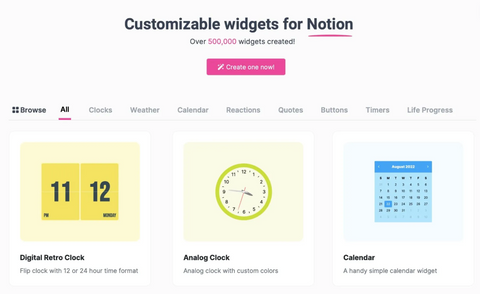
Blog.shorouk.dev Widgets
Stay up to date with the latest trends and insights in your industry with Blog.shorouk.dev Widgets. Whether you're a blogger, content creator, or avid reader, these widgets offer a convenient way to access your favorite blogs and articles directly from your workspace. Stay informed, inspired, and ahead of the curve with Blog.shorouk.dev Widgets.
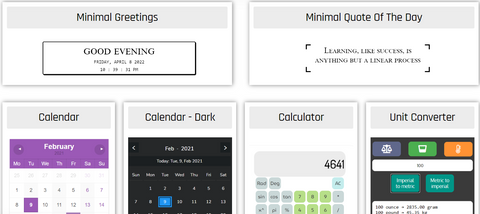
Apption Widgets
Apption Widgets are designed to adapt to your unique workflow requirements. Whether you're managing customer relationships, analyzing data, or scheduling appointments, these widgets offer tailored solutions to streamline your processes and boost your productivity. With Apption Widgets, you can customize your workspace to suit your specific needs and preferences.
SnapWidget Widgets
Bonus: The Widgets Of Your Favorite Applications
In addition to Notion Widgets, many of your favorite applications offer embedded content options that can further enhance your workspace. The "embed" feature of Notion, for example, allows you to integrate various websites and applications seamlessly. Here are some examples of embedded content you can display:
- Spotify or Deezer playlists or music
- Podcasts from Apple Podcasts, Spotify, and more
- Airtable databases for efficient data management
- Figma files for collaborative design projects
- Miro or Figjam boards for visual brainstorming and collaboration
- Google Drive files for easy access to documents and files
- Google Maps maps for location-based information
- YouTube videos for multimedia presentations and tutorials
- Typeform surveys and forms for gathering feedback and data
- Tweets for staying connected with the latest updates and trends
By leveraging the power of embedded content alongside Indify Widgets, you can create a cohesive and efficient workspace that meets your specific needs and preferences.
Conclusion
In conclusion, Notion Widgets offer a versatile solution for streamlining your workflow and enhancing your productivity. Whether you're managing tasks, staying informed, or collaborating with team members, these widgets provide a convenient way to access essential information and tools directly from your workspace. With the added bonus of embedded content options, you can further customize your workspace to suit your unique needs and preferences. Unlock the full potential of your favorite applications and platforms with Indify Widgets today!
Discover our Notion Templates for College Students!

Discover our Aesthetic Notion Template Collection.

- Recap the benefits of using Notion templates.
- Encourage readers to explore and experiment with different templates to find what works best for them.
KUROMI NOTION TEMPLATE
WHAT IS A NOTION TEMPLATE?
HOW TO CREATE A TEMPLATE IN NOTION
HOW TO MAKE NOTION AESTHETIC
IS NOTION GOOD FOR STUDENTS?
IS NOTION A GOOD PLANNING APP?
OPTIMIZING YOUR PLANNING WITH NOTION TEMPLATES
NOTION WORKOUT TEMPLATE
NOTION DASHBOARD TEMPLATE
NOTION MEAL PLANNER TEMPLATE
NOTION GOALS TEMPLATE
NOTION SKINCARE TRACKER TEMPLATE
NOTION HABIT TRACKER TEMPLATE
NOTION COTTAGECORE DASHBOARD TEMPLATE
NOTION LANGUAGE LEARNING TEMPLATE
NOTION MOOD TRACKER TEMPLATE
NOTION CALENDAR TEMPLATE